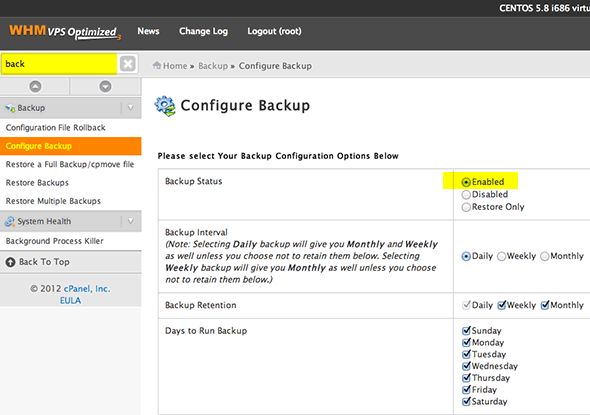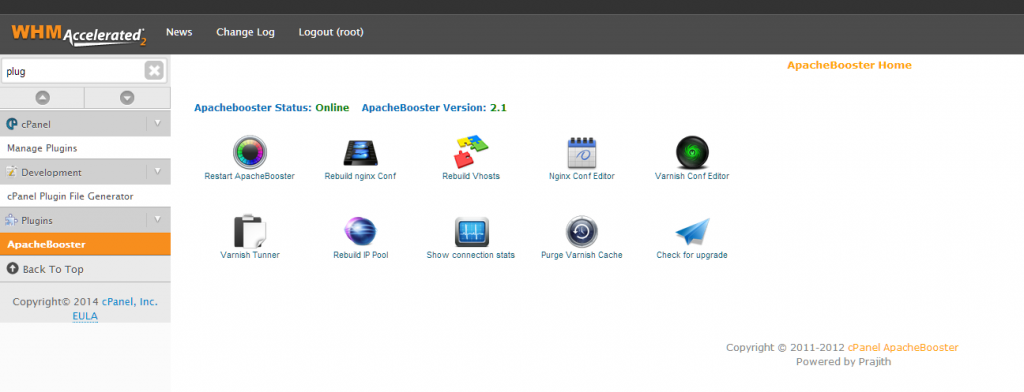When you understood that many email are not delivered in your inbox which are sent from (Hotmail,Google or custom server) first of all you must check logs whats happening, if dns is configured properly and you see “Could not complete sender verify callout” in your logs which you can check in whm “Email”->” Mail Delivery Reports ” then this is because of Sender Verification Callouts
Use callouts to verify the existence of email senders. Exim will connect to the mail exchanger for a given address to verify it exists before accepting mail from it.
we can fix it very fast just go to “Exim Configuration Manager” in WHM and search for “Sender Verification Callout” check off which by the way is default, click save and test your mails.